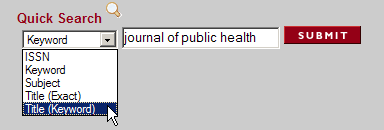Types of information sources
The table below describes some common information sources:
| Source | Type of information provided | Suggested locations/tools to search |
|---|---|---|
| Scholarly books |
scholarly/authoritative information comprehensive accounts of research or scholarship historical data overviews authors' views on themes/topics |
Library Search |
| Journals |
reports and/or reviews of current research topic-specific information authoritative information (provided that the journal is a scholarly journals |
Library Search Web (see Open Access Resources) |
|
Conference/workshop/ |
current research and trends authoritative information |
Library Search Websites |
| Newspapers |
news and current affairs |
Newspaper databases |
|
Government publications |
local, state, national and international: reports, statistics, legislation, service information |
Government websites |
| Research reports |
technical and research information |
Library Search Government websites Research organisation websites |
| Standards |
regulatory requirements or acknowledged best practice associated with industrial, technical or professional fields |
Specialised databases |
| Statistics |
statistical data relating to populations (demographics), health, economics, education, environment, marketing and sports. |
Government websites Various specialised databases freely available on the Web See the Finding Statistics Library Guide |
| Legislation |
proposed or enacted laws or regulations |
Specialised databases Government websites |
| Maps |
geographical representations of the earth and other physical phenomena such as stars and planets demographic, ecological and historical information may also be presented |
Library Search Websites |
| Informal sources |
personal correspondence (e.g. unpublished diaries and letters) interviews emails blogs conversations |
Websites |
Types of information sources
Generally, when you are searching for information for your assessment tasks, you will be required to use scholarly rather than non scholarly resources so it is important to be well informed as to the difference between these types of resources. This video [7min 30 sec] will provide a good starting point.
Primary, secondary and tertiary sources
Primary, secondary and tertiary information

Books
Also known as a monograph, a book is a stand alone publication or a volume within a series (as opposed to serials or periodicals such as magazines, journalsor newspapers).
Books are written for a range of different purposes, for example, novels for recreational reading or text-books for university courses. An avid reader of books is a bibliophile or colloquially, a bookworm.

Source:
Book from Wikipedia the free encyclopedia viewed 11 February 2016, https://en.wikipedia.org/wiki/Book
What is an edited book?
Some books contain chapters written by different authors. Each chapter relates to the theme of the book. These books are subjected to an editorial process, and they are also called 'edited books'. The editor usually writes an introduction to the book (Reitz 2007).
Handbook of Disaster Research (Rodriguez, Quarantelli & Dynes 2006) for example, has 32 chapters, each one written by a different author. The contents pages list the title and author of each chapter:

Source:
Rodriguez, H, Quarantelli, EL & Dynes, RR 2006, Handbook of disaster research, Springer, New York.
What is an e-Book?
An e-book is a book made available in digital form.
e-Books can be read on a variety of devices (PCs, MACs, desktops, notebooks, tablets, handhelds and PDAs)
For more information about e-books see the e-Books @ CQUniversity Library Guide.
Source:
e-book. (2016). In Wikipedia, the free encyclopedia, https://en.wikipedia.org/wiki/E-book, viewed January 29 2016.
Finding alternative books
If a particular book is unavailable, there are a number of ways to search for other books in the Library collection on the same or a similar topic:
-
Search for books with the same subject heading. To find subject headings, click on the book's title (retrieved using Library Search) and a list of subject headings will appear.
-
Search for books with the same call number.
-
Search for books by the same author(s).
-
Search for books using keywords from the title.
Scholarly vs. non-scholarly sources
How can you tell if the book, magazine/journal article or website would be considered a scholarly source? Here are some clues to help you decide. If you can't decide from these hints, ask a librarian or your lecturer for help.
| Scholarly Source | Non-Scholarly Source |
|---|---|
| Content is written by a scholar or an expert in the field. | Content may be written by a professional writer who is not necessarily an expert in the field. |
| Content includes citating of the sources of information in the form of footnotes, a reference list or a bibliography. | Content rarely offers information (footnotes or bibliography) about the sources of information. |
| Content provides research results, includes specialized vocabulary, and is aimed at a scholarly audience. | Content reports events or opinions and is aimed at a general audience (easy to read). |
| Journal covers and pages tend to be plain in design, with few or no pictures or graphics. | Journal covers and pages tend to be highly pictorial - many accept advertising. |
| Sources are mostly published by professional organizations, associations, scholarly groups or universities and colleges. | Sources are generally published for profit. May be intended as a vehicle of opinion: political, moral or ethnic. |
| Authors are always named, and their institutional affiliation is given. | Authors may be anonymous. |
| Journal issues are likely to be successively numbered (for example, issue 1 includes pages 1-356, issue 2 includes pages 357-585, etc.) | Journal (magazine) issues are likely to begin with page 1. |
| Articles may be long. | Articles may be short - some only 1-2 pages. |
| Journal issues tend to be published less often (monthly, quarterly, semi-annually). | Journal (magazine) issues tend to be published more frequently (monthly, weekly, daily). |
| Journals would usually be found in a library or in an academic's office. | Journals (magazines) can be found at any bookstore or convenience store. |
| Examples: Articles in Journal of American History, Journal of Educational Psychology or books published by a university press and written by a scholar with footnotes. | Examples: Articles in Newsweek, National Review or books published by publishers such as Scribner and written by a journalist or professional writer without footnotes. |
Adapted from: St Charles Community College (2008), Scholarly vs Non-Scholarly Sources, http://www.stchas.edu/academics/student-resources/library/evaluating.html
Scholarly v popular sources
This 3 minute movie, developed by the Vanderbilt University, discusses the differences between scholarly and popular periodicals.
What is a journal?
Journals (sometimes referred to as serials or periodicals) are publications produced on an ongoing basis such as monthly, quarterly, annually.
They can be a useful source of information because:
- they are published frequently and are, therefore, more current
- they can provide information on very specific topics
Journals can be published in print and electronically.
Most academic libraries provide access to journals online.
Journals are made up of a series of volumes:
- each volume may contain a number of issues
- each issue will contain a number of journal articles
The citation (reference) below, using the Harvard style, provides information about a particular journal title, and its volume and issue details:

Types of journals
There are various types of journals including:
-
academic/scholarly journals
-
trade journals
-
current affairs/opinion magazines
-
popular magazines
-
newspapers
The following table reveals a comparison of the various types of journals available:
| Features | Academic / Scholarly | Trade Journals |
Current Affairs Opinion Magazines |
Popular Magazines |
Newspapers |
|---|---|---|---|---|---|
| Purpose | To inform, report, and make available original research and new findings. | To report on industry trends, new products or techniques to people in a specific trade, business or profession. | To offer in-depth reporting and feature articles without scholarly conventions | To entertain and inform without providing in-depth analysis. | To disseminate news on a daily or weekly basis. |
| Subject | Often devoted to a single discipline or sub-discipline | Cover practical information related to a field or industry. | Cover a wide range of topics of interest to the readership. Be aware of the predominant philosophical/political stance of the editorial board. | Often focused on a particular subject or hobby but may also cover a variety of topics. | Encompass current events in politics, sport, leisure, religion and business. |
|
Peer review process |
Articles often reviewed by an author's peers before publication. | No peer review process. | No peer review process. | No peer review process, may be reviewed by an editor or editorial board. | No peer review process. |
| Access | Mainly held in libraries or on subscription-based databases - few are freely available on the internet. | Mainly held in libraries or on subscription-based databases. Commonly available as part of professional / trade association membership. | Many titles available online with subscription or from major newsagents, public libraries and some university libraries. | Available online with subscription, in print at supermarkets and newsagents. | Available online with subscription or in print at newsagents |
| Examples |
American Economic Review Australian Journal of Psychology |
Advertising Age Nursing Times Drug Topics |
Time Magazine Current Affairs Bulletin Scientific American |
Readers Digest National Geographic Sports Illustrated |
Australian Financial Review
Courier Mail |
Adapted from:
Camden-Carroll Library - Access Services, n.d., Distinction among types of periodicals, viewed 18 January 2006, http://www.morehead-st.edu/library/access/index.aspx?id=6859
How to "read" a scholarly article
An interactive way to introduce students on how to recognise scholarly articles.
- Anatomy of a Scholarly ArticlePresented by NCSU Libraries
Finding peer reviewed journal articles
Searching the Library's journal databases can increase your access to peer reviewed journal articles. Discover It! can be used to search across most of these databases. Examples of these databases holding peer reviewed journal articles include:
- Scopus
- most Ebscohost databases (e.g. Academic Search Complete, ERIC)
- Emerald
- Expanded Academic ASAP via Infotrac
- A+ Education
- Humanities International Complete
- PsychARTICLES
Note: Not all articles in journal databases will be peer reviewed. In some databases, however, it is possible to limit the search to peer reviewed articles. Discover It! also allows you to limit to peer reviewed journal articles. Look for a check box or drop down option on the search screen, for example:
|
Discover It! |
 |
|
Expanded Academic ASAP |
 |
|
CINAHL with Full Text (Ebscohost database) |
|
Peer reviewed articles are published in refereed journals. Where a database does not provide the option to limit searches to peer reviewed articles, an alternative approach is to check whether an article has been published in a refereed journal. Whilst this doesn't guarantee that a specific article has been peer reviewed, being able to identify if the journal is refereed is an important part of assessing the article.
Using Ulrich's Web
There are several ways to identify refereed journals:
Print copies of journals will usually state if the journal is refereed. Information about the review process can usually be found under 'Instructions for authors', or in the section which lists the journal details and editors.
Many journals have their own website. A journal website will usually indicate if the journal is refereed.
The Ulrichsweb database provides information about most journals, including whether or not they are refereed. To use Ulrichsweb to check if a journal is refereed:
- Access Ulrichsweb via the Databases by Title box
- In the Quick Search box, enter the ISSN if known, or perform a 'Title (Keyword)' search using the journal title.
- Select the relevant journal title on the results page (sometimes there may be more than one journal with the same title). If the journal is refereed, this will be stated in the basic description.
A short Flash movie (duration: 2min 15 sec; file size: 1.7Mb) demonstrating a search of Ulrichsweb is available. Free Flash player download is available from Adobe.
Note: Not all items in a refereed journal will be peer reviewed (e.g. editorial, letters, some reviews, announcements etc).
What is a database?
Databases are collections of information stored in electronic format.
Databases provide access to a wide variety of information including:
-
journal citations and articles
-
newspaper citations and articles
-
books
-
theses/dissertations
-
conference proceedings
-
standards
Some databases contain information that is specific to one subject area (e.g. health, engineering, education, law), whilst others cover a range of subjects.
Databases available for use by CQUniversity staff and students are accessible via the More Search Options link on the Library homepage.
Types of databases
Journal databases vary in the type of access they provide to journal articles. The main types of databases are:
-
citation - only the citation (reference) of the article is available
-
abstract - the citation and the abstract (short summary of the article) are available
-
full-text - the citation, abstract and full-text of the article are available
Some databases may also contain a combination of the three types (e.g. full-text for selected articles; citation-only for others).
Some databases contain information that is specific to one subject area (e.g. health, engineering, education, law), whilst others cover a range of subjects.
It is important to remember that if the full-text is not available in one database, it may be available from another database or in print.
What is an ISBN or ISSN?
ISBN and ISSN are unique numbers assigned to publications such as books and journals. No two publications have the same ISBN or ISSN.
- An ISBN (International Standard Book Number) is a ten or thirteen digit number used to identify books and book-like resources.
- An ISSN (International Standard Serial Number) is an eight digit number used to identify publications which are produced at regular intervals, for example, print and electronic journals.
An ISBN or ISSN may appear on the dust jacket, the back cover or the copyright page of a publication.
What is a reference source?
Reference sources are designed to be consulted for brief items of information such as definitions, facts, statistics and background information.
Reference sources include dictionaries, thesauri, directories and encyclopaedias.
They are not designed to be read from cover to cover and are available in print and online. Reference sources can either be general in nature, such as the Oxford Reference Online collection or more specific, such as the Encyclopedia of Bioethics.
Source:
University of Wisconsin - Whitewater 2007, Glossary of library terms, viewed 12 January 2010, http://library.uww.edu/guides/tutorial/glossary.html#R
Information cycle
When searching for information on a topic you need to be aware that it takes a different time period for each type of information to be published. The presentation below provides information about the information cycle.
Locating maps
Print maps are housed in map drawers in the Library.
Map call numbers begin with MAP. A different system of call numbers is used for maps compared to other library items and indicate geographic area, subject, scale, year and author.
For example, the call number for Wide Bay: Australia 1:100,000 topographic survey is
MAP 8960 s100 .A84 1/9546, where:
8960 indicates geographic area (Wide Bay, Queensland)
s100 indicates scale (100,000:1)
.A84 indicates the author of the map (Division of National Mapping, Australia)
1/9546 indicates "sheet 9546" in a series of maps produced at the same scale.
See also:
Course Resource Online (CRO)
A Course Resource Online (CRO) is a digitized copyright resource (e.g. journal articles, book chapters or extracts, media files).
A CRO is created by CQUniversity Library when there are insufficient copies of a resource available in the Library Collection to meet the anticipated demand by students.
To find a listing of course CROs:
- Go to Discover It, the Library's search tool available on the Library's homepage, and type the course code into the search box:

- After clicking on Search, you will then be taken to a listing of the CROs for the nominated course.
- Click on the Online Access link (see image below) to view a CRO.

To find individual CROs:
- Check the course's Moodle site - a Course Coordinator can link directly to a CRO within Moodle.
- Go to Discover It, and undertake a title/author search - if you have been given the citation (reference).