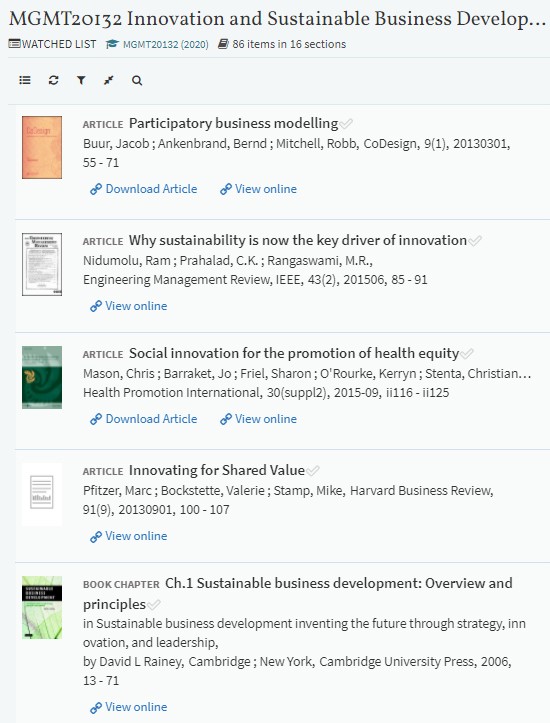Accessing Your Unit Readings
Your Moodle Unit page will have direct access to your eReading list.
Click on eReading Lists to access the reading list for the unit:
OR
Note: If the unit doesn't have a reading list, it will say 'No reading list' when you click on eReading Lists.
Your reading list may look like this: